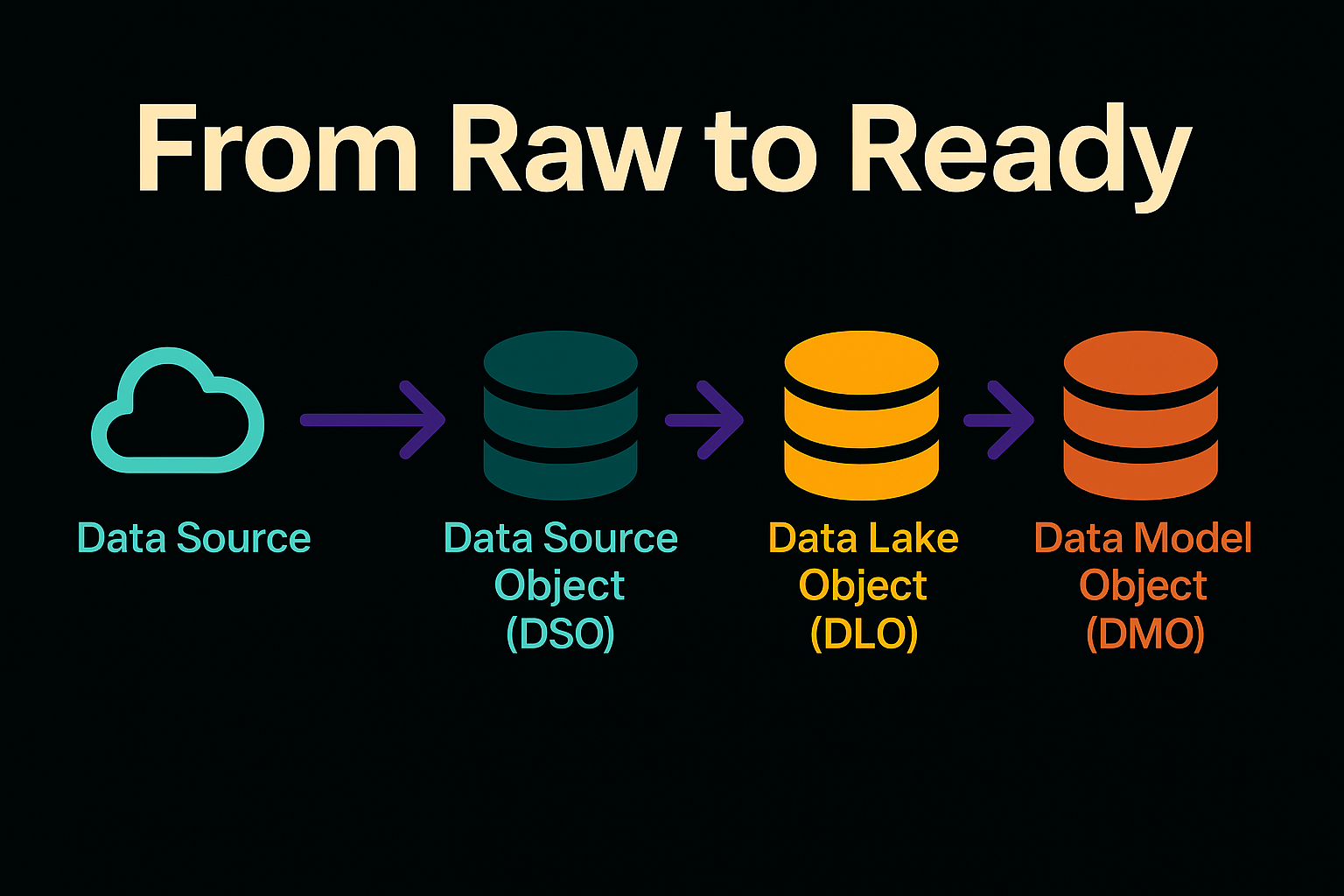Salesforce Data Cloud is designed to unify customer data from various sources and create a single, comprehensive view of each customer. As you begin working with Data Cloud, you’ll encounter three foundational concepts that can be confusing at first: Data Source Objects (DSOs), Data Lake Objects (DLOs), and Data Model Objects (DMOs). These aren’t random acronyms – they represent different stages and formats of your data as it moves through the platform. Understanding how DSO, DLO, and DMO work together is key to successfully modeling your data and building unified customer profiles from raw information.
Think of it like cooking: raw ingredients (your incoming data) are first gathered and set aside (DSO, like a prep station), then cleaned and chopped (DLO, like prep work in the kitchen), and finally plated as the finished dish (DMO, the ready-to-serve meal). In Data Cloud terms, DSOs hold raw ingested data, DLOs store transformed and structured data, and DMOs provide a unified, virtual view of that data for use in analytics, identity resolution, and insights. Let’s explore each of these in detail, step by step.
Data Source Object (DSO): The Raw Data Staging Area

A Data Source Object (DSO) is the first place your data goes when it enters Salesforce Data Cloud. Think of the DSO as a temporary holding area for raw data. When you ingest data from an external source (say, a CSV file or a connected database), Data Cloud creates a DSO to store that information in its original format . Essentially, the DSO captures an exact copy of your incoming data with little or no modification.
At this stage, the data hasn’t been cleaned or unified – it’s loaded in as-is. You might apply minor tweaks during ingestion (for example, reformatting a date or combining two fields via a formula), but generally the DSO’s job is not to transform data in depth. It’s to hold the data safely until the next step.

For example, imagine a retail website uploads a daily file of new customer sign-ups. When today’s file is ingested, those records go into a DSO . In that DSO, each record looks like it did in the source file – names, emails, sign-up dates exactly as provided. No deduplication or complex processing has happened yet.
The DSO is important because it provides a reliable snapshot of the raw source data inside Data Cloud. If something looks wrong later in the process, you can always check the DSO to verify what was originally ingested. However, you typically won’t query or segment on the DSO itself. It’s a back-end staging layer. Once data is in a DSO, you’ll map and refine it into a more usable form – the Data Lake Object, which is the next stage.
Data Lake Object (DLO): The Transformed Data Container

Once data is sitting in a DSO, the next step is to transform and organize it into a Data Lake Object (DLO). A DLO is essentially a refined version of the data, stored permanently in Data Cloud’s data lake (in an optimized columnar format behind the scenes) . Unlike the temporary DSO, the DLO is meant for longer-term storage and is structured for querying and analysis. In other words, the DLO is where your raw data gets cleaned up and shaped into a useful, queryable table.
Why are DLOs important? Because they become the source of truth for each dataset after standardization. Any new data that comes in (say, tomorrow’s sign-ups) will flow through the DSO into this DLO, extending it. You can use DLOs to do quality checks or basic analysis, but most importantly, DLOs feed the next layer where data from different sources can be united. In short, the DLO is your cleansed, ready-to-use data residing in Data Cloud – an essential stepping stone between raw input and the final unified data model.

Data Model Object (DMO): The Unified Data View

After data is cleaned and stored in DLOs, Data Model Objects provide the final logical structure for that data in Data Cloud. A DMO represents a business entity (such as an Individual customer, an Account, or an Order) in the unified data model. Unlike DSOs and DLOs, a DMO doesn’t physically store the data records. Instead, think of it as a dynamic view or lens that aggregates data from one or more DLOs . When you query a DMO, it pulls the latest data from its related DLO(s) on the fly, giving you an up-to-date picture of that entity.
Each DMO is associated with a category that defines what kind of data it contains. There are three categories in Data Cloud: Profile, Engagement, and Other. Profile DMOs are for primary entities like people or companies (for example, an “Individual” DMO for customer profiles). Engagement DMOs are for events or activities (for example, an Engagement DMO might represent a purchase or a website interaction). Other is for supporting data that doesn’t fall into those two. A DMO inherits its category from the first DLO mapped into it . Once a DMO has a category, only DLOs of that same category can be mapped to it . This ensures you only combine like data with like.
In practice, you will map each DLO to an appropriate DMO. Often, multiple DLOs feed into one DMO to create a unified view. This is how Data Cloud unifies data. For example, you might have two different DLOs for customer information – one from your website sign-ups and one from your in-store loyalty system. Both can be mapped into the standard “Individual” DMO (a Profile DMO for people). The Individual DMO will then provide a consolidated view of each person across both sources. If the same person appears in both datasets, Data Cloud can use identity resolution rules to merge those records into one unified profile. In other words, instead of two separate records for the same person, you get a single customer profile in the Individual DMO that combines attributes from both sources.
Salesforce provides many standard DMOs covering common domains like contacts, orders, cases, etc. Also, you can create custom DMOs if you have truly unique data to model. DMOs can also have relationships with each other. For example, one Individual profile can be linked to many Sales Order records (one customer with many orders). This way, you can navigate from a customer to all their related orders within Data Cloud.
Why are DMOs so critical? They are the layer that business users and analysts interact with when creating segments, running queries, or building insights. DMOs present data in a familiar, organized way – much like Salesforce CRM objects. By mapping all relevant DLOs into DMOs, you ensure that data from disparate sources is available in one coherent structure. This is what makes unified customer profiles possible.

How DSO, DLO, and DMO Work Together for Unified Profiles
DSOs, DLOs, and DMOs form a connected pipeline. Data flows in sequence: first into a DSO, then into a DLO, and finally into a DMO. At each step, the data becomes more refined and integrated. By the DMO stage, records from different sources that represent the same entity can be merged through identity resolution . In essence, this pipeline transforms raw scattered data into a single, unified profile. Skipping any stage (for example, not mapping a DSO into a DMO) will break the flow, meaning that data would never show up in the unified view. When all three stages work together, Data Cloud can deliver a true 360-degree view of your customer.
Conclusion
DSOs, DLOs, and DMOs are the backbone of Salesforce Data Cloud’s ability to unify data. To recap: a Data Source Object brings raw data in, a Data Lake Object stores and refines that data, and a Data Model Object connects and organizes it into the unified customer view. Mastering these will help you turn a jumble of disparate data streams into coherent customer profiles. With a clear understanding of each object’s role, you can confidently ingest new data, model it appropriately, and ultimately deliver the kind of unified insights and personalized experiences that Data Cloud is designed to enable.