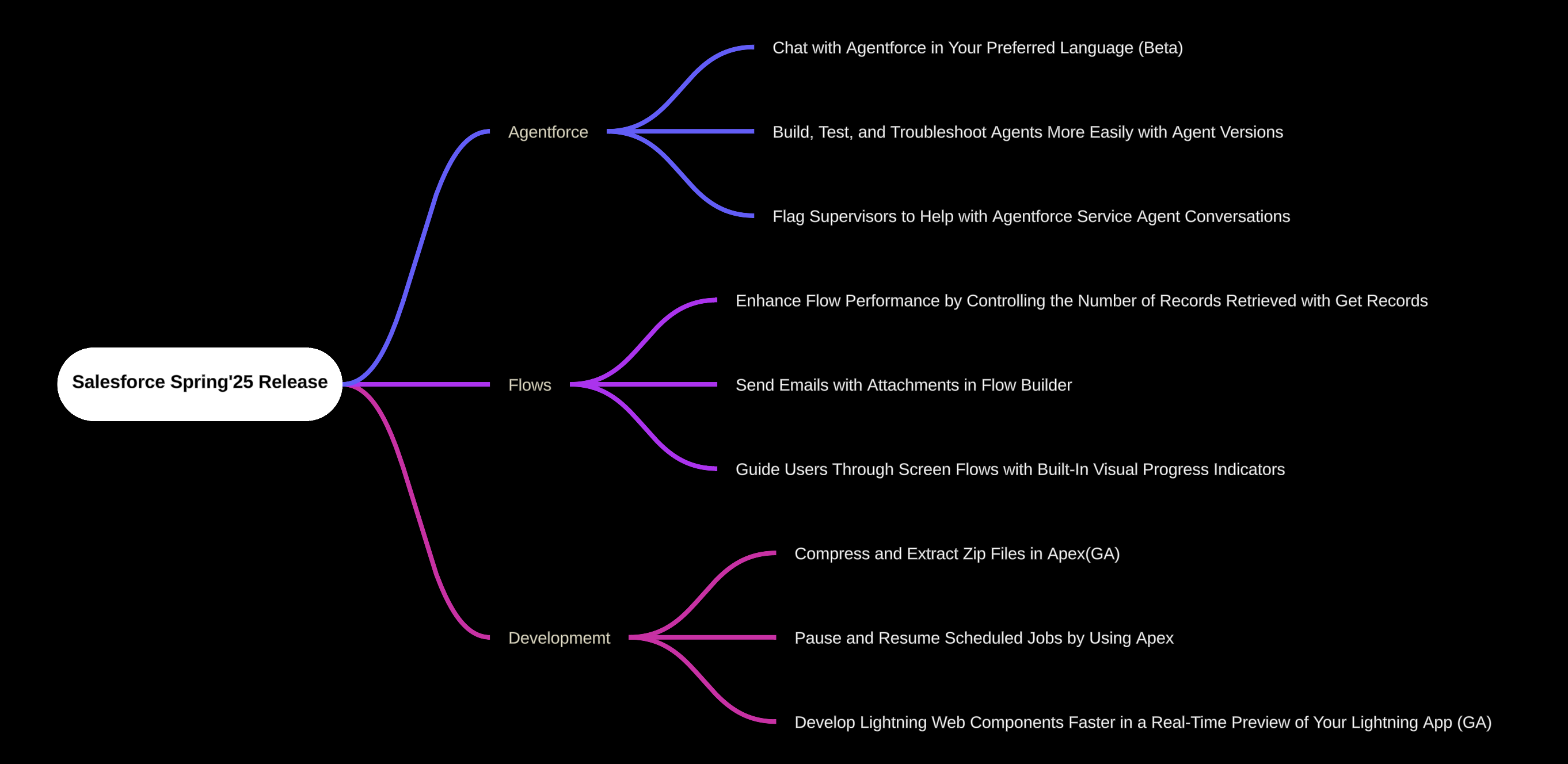The Salesforce Spring ’25 Release is here, packed with exciting features that enhance productivity, streamline development, and improve user experiences across the board. From powerful updates for developers to intuitive tools for end-users, this release has something for everyone. In this blog, I’m sharing some of my favorite highlights from the release, including innovative tools like Agent Versions, built-in visual progress indicators, real-time Lightning Web Component previews, and more.
Chat with Agentforce in Your Preferred Language (Beta)
Imagine chatting with Agentforce in the language you’re most comfortable with—now that’s possible! Salesforce has introduced multilingual support for Agentforce (Default), enabling interactions in French, German, Italian, Japanese, Portuguese, and Spanish, alongside English, which remains the default language. This is a game-changer for businesses that serve diverse, global customers.

Build, Test, and Troubleshoot Agents More Easily with Agent Versions
Salesforce has introduced a powerful feature in the Spring ’25 Release: the ability to create multiple versions of an agent. This enhancement makes it easier to iterate, test, and troubleshoot your agents without risking downtime or disrupting production.
With Agent Versions, you can:
- Iterate Safely: Create a new version of an agent to test changes while keeping the active version live.
- Backup and Restore: Save agent versions as backups, allowing you to quickly revert if your business strategy changes or you encounter an issue.
- Minimize Downtime: Ensure that troubleshooting or updates don’t interfere with ongoing workflows.
You can create up to 20 versions of a single agent. However, the number of concurrently active agents varies by type. For example, you can only have one active version of the Agentforce (Default) type at a time.
To create a version of an agent, from the Agents Setup page, click the dropdown menu next to the agent you want to create a new version of and select Save As New Version. You can also delete an agent version from the dropdown.
You can quickly switch between agent versions in the Agent Builder and on the Details page for your agent.
Flag Supervisors to Help with Agentforce Service Agent Conversations
The Raise Flag action allows Service Agents to alert supervisors during conversations that require human oversight. For example, flags can be triggered if:
- A customer expresses dissatisfaction.
- A refund or escalation is requested.
Supervisors can monitor flagged interactions in Omni Supervisor, take appropriate action, and either resolve the issue themselves or reassign it to a service representative.
Enhance Flow Performance by Controlling the Number of Records Retrieved with Get Records
Working with large datasets in Salesforce can lead to performance issues, governor limits, or even timeouts when using the Get Records element in flows. The Spring ’25 Release introduces a simple yet powerful improvement: the ability to set a maximum limit on the number of records retrieved. This enhancement ensures better flow performance and reduces the risk of errors when processing large datasets.
You can now specify an upper limit on the number of records the Get Records element retrieves. Instead of pulling all available records, this feature allows you to control data retrieval, improving performance and reducing errors.

Send Emails with Attachments in Flow Builder
With the Spring ’25 Release, Salesforce has improved the Send Email action in Flow Builder, allowing you to include attachments in your automated emails. This feature enables you to share important documents or files with your recipients directly through Flow Builder, making communication more seamless and effective.
You can now attach files to emails sent via the Send Email action in Flow Builder. Attachments can include:
- Documents
- Content Versions
- Attachments
The maximum size for an email, including all attachments, is 35 MB. 
Guide Users Through Screen Flows with Built-In Visual Progress Indicators
The Spring ’25 Release introduces a game-changing feature for screen flows: built-in progress indicators. This enhancement allows you to visually guide users through the stages of a flow without the need for custom code. Progress indicators improve user clarity, helping them understand their current stage and how many stages remain.
With built-in progress indicators, you can:
- Display the current stage and the number of stages remaining in a flow.
- Choose between:
- Simple Style: A minimalist indicator.
- Path Style: A more detailed visual path (available only at the top of the screen).
- Position the progress indicator:
- Top of the screen (both styles).
- Footer of the screen (simple style only).

Compress and Extract Zip Files in Apex(GA)
Salesforce has introduced a native Zip library in Apex through the Compression namespace, now generally available. This feature allows developers to efficiently compress and extract files directly within Apex, opening up new possibilities for file management in Salesforce applications. With this library, you can handle Zip archives, optimize compression, and easily extract specific files without unzipping the entire archive.
The Compression namespace provides tools to:
- Compress files into a Zip archive.
- Decompress files from a Zip archive into Apex blobs.
- Customize compression by specifying methods and levels.
- Extract specific files from a Zip archive without decompressing the entire archive.
Pause and Resume Scheduled Jobs by Using Apex
Salesforce now allows developers to programmatically pause and resume Apex scheduled jobs using new methods in the System class. This feature complements the monitoring capabilities introduced in the Summer ’24 Release, enabling greater control over scheduled jobs directly from Apex.
With the new System class methods, you can:
- Pause scheduled jobs using the job’s name or
CronTriggerId. - Resume paused jobs in a similar manner.
These methods offer flexibility for managing scheduled jobs programmatically, especially in scenarios where jobs need to be paused for maintenance, debugging, or during deployments.
The System class provides four new methods:
pauseJobByName(String jobName): Pauses a job by its name.pauseJobById(Id cronTriggerId): Pauses a job using itsCronTriggerId.resumeJobByName(String jobName): Resumes a paused job by its name.resumeJobById(Id cronTriggerId): Resumes a paused job using itsCronTriggerId.
Develop Lightning Web Components Faster in a Real-Time Preview of Your Lightning App (GA)
Salesforce’s Local Development (Local Dev) for Lightning apps is now generally available, enabling developers to build and preview Lightning Web Components (LWCs) in real-time without deploying code or manually refreshing the browser. This feature significantly speeds up the development process and enhances the developer experience.
- Real-Time Preview: Develop and view changes to your Lightning apps and components instantly in a local environment.
- No Deployment Needed: Eliminate the need to deploy code to your Salesforce org for testing.
- Beta Update: Local Dev remains in beta for Lightning Web Runtime sites.
Conclusion
The Spring ’25 Release brings a wealth of powerful updates, including features that enhance productivity, streamline development, and improve overall user experiences.
For a complete list of all the new features and enhancements, check out the official Salesforce release notes: Salesforce Spring ’25 Release Notes.
#SalesforceSpring25 #TrailblazerCommunity #SalesforceUpdates #SpringRelease #SalesforceInnovation